Download Nudi 6.5, the latest version of Kannada Nudi software, for seamless typing in Kannada. This updated version offers improved font support, multiple keyboard layouts, and compatibility with modern Windows systems.
Nudi 6.5 is the latest version of Kannada Nudi software, designed for effortless typing in the Kannada language. Developed to support Unicode and non-Unicode formats, this version provides a smooth typing experience for users across various applications, including MS Word, Excel, and web browsers. With enhanced font compatibility and multiple keyboard layouts, Nudi 6.5 makes Kannada typing easier than ever.
Software Description
Nudi 6.5 software is widely used for official, educational, and personal Kannada typing needs. This version includes improved keyboard layouts and enhanced font rendering, ensuring accurate text display across different platforms. Users can easily switch between Phonetic, Inscript, and Typewriter layouts based on their typing preference.
With better Windows compatibility, including support for Windows 7, 8, 10, and 11, Nudi 6.5 remains a reliable choice for Kannada writers, students, and professionals.
Key Features of Nudi 6.5
- Supports Unicode and Non-Unicode typing – Ensures smooth Kannada text rendering.
- Multiple Keyboard Layouts – Phonetic, Inscript, and Typewriter included.
- Improved Font Support – Works with a wide range of Kannada fonts.
- Easy Installation – Simple setup process for quick access.
- Offline Typing – No internet required for usage.
- Compatible with Windows 7, 8, 10, and 11 – Works on modern operating systems.
How to Download and Install Nudi 6.5
- Find a trusted download source – The setup file should be downloaded from a reliable platform like Nudibaraha.
- Download the software – Save the installation file to your computer.
- Run the installer – Open the downloaded file and follow the on-screen instructions.
- Select a keyboard layout – Choose Phonetic, Inscript, or Typewriter based on your preference.
- Complete the installation – Once installed, the software will be ready to use.
- Start typing in Kannada – Open any text editor or application and begin typing in Kannada effortlessly.
Why Choose Nudi 6.5?
Nudi 6.5 software is one of the best Kannada typing tools, offering improved compatibility, enhanced fonts, and an easy-to-use interface. Whether for official documents, personal use, or academic work, this version ensures a seamless Kannada typing experience.
Frequently Asked Questions
Is Nudi 6.5 free to download?
Yes, Nudi 6.5 is available for free. Download it from trusted sources.
Can Nudi 6.5 be used on Windows 11?
Yes, this version is compatible with Windows 7, 8, 10, and 11.
What is the difference between Nudi 6.5 and older versions?
Nudi 6.5 offers improved font support, better Unicode handling, and enhanced Windows compatibility.
Where can I download Nudi 6.5?
You can download it from reliable platforms like Nudibaraha.
For more Kannada typing tools and guides, visit Nudibaraha for the latest updates.
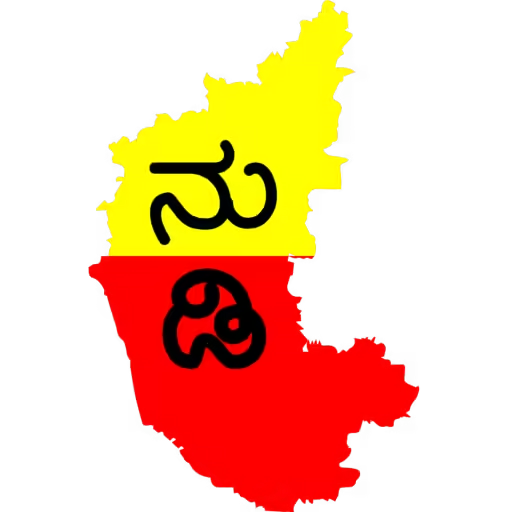



Reviews
There are no reviews yet.