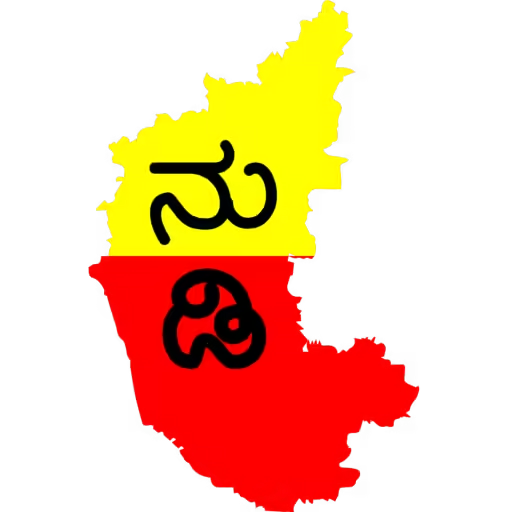Discover the best Kannada typing softwares for Windows, including Nudi, Baraha, Pramukh IME, Google Input Tools, and Microsoft Indic Tools. Explore features and choose the perfect tool for seamless Kannada typing.
Table of Contents
Nudi Software
Nudi software, developed by the Kannada Ganaka Parishad, is a popular and versatile tool for typing in Kannada and other Indian languages. The software has gone through several versions, with Nudi 4, Nudi 5, Nudi 6, Nudi 6.1, and Nudi 6.5 being some of the key releases. Each version has brought enhancements, making it easier for users to type in their native language. Nudi 6.5, the latest version, is especially notable as it supports 23 Indian languages, including Kannada, and is available for both Windows and Mac operating systems. This makes it a widely accessible typing solution for users across India.
Ideal for individuals, professionals, and institutions who need to type in Kannada and other Indian languages, Nudi software provides a free and reliable solution. Whether it’s for casual typing, academic work, or official documentation, Nudi offers a user-friendly interface that simplifies the process. With its compatibility on both Windows and Mac platforms, Nudi caters to a wide range of users, ensuring that everyone can type in their preferred language without needing expensive or complicated software. The continuous updates and improvements, such as those found in Nudi 6.5, demonstrate the software’s commitment to meeting the needs of its diverse user base.
Baraha Software
kni
Baraha software is a comprehensive solution for typing in multiple Indian languages, supporting almost every language across India. This versatile tool is compatible with Windows 11 and offers a freemium model, providing different modes based on user needs: Free, Trial, and Registered modes. The Free mode allows users to experience all features for a limited 10-day trial period. After the trial, you can either purchase a licensed version or continue using the software in Free mode with some restrictions, including periodic time limits on continuous usage.
The Trial mode offers full access to all features for a limited time, after which Baraha can be purchased to unlock its complete capabilities. The Registered mode, available after a one-time payment, provides a product key that enables all features permanently. This mode allows users to install the licensed version on any computer and access it at any time, ensuring flexibility and convenience.
Baraha includes several useful tools, such as BarahaIME, BarahaPad, and various Baraha editors, which are designed for typing and editing documents in Indian languages. Users can choose from the full package or buy individual programs based on their requirements. It’s recommended to try Baraha in Trial mode first to explore its features and determine which package best suits your needs.
Pramukh IME
PramukhIME is a versatile input method editor that allows you to type in various Indian languages effortlessly. It works seamlessly on Windows, enabling users to type directly in popular applications like MS Office (Word, Excel, PowerPoint), web browsers such as Chrome and Firefox, and messaging platforms like Skype and Yahoo Messenger.
Supporting 23 Indian languages, including Hindi, Kannada, Tamil, Malayalam, and Marathi, it ensures users can communicate and create content in their preferred script. Best of all, PramukhIME is completely free, making it an excellent tool for anyone looking to type in Indian languages without extra cost.
PramukhIME for Android
PramukhIME also supports Android devices, allowing users to type in Indian languages on their smartphones or tablets. Compatible with Android 2.3 and above, it works across a variety of apps and platforms, ensuring smooth typing experiences. The Android version supports 20 Indian languages, including Assamese, Gujarati, Telugu, Punjabi, and more. With its user-friendly interface and broad compatibility, PramukhIME is an ideal solution for typing in Indian languages on the go, providing free access to multilingual communication.
Google Input Tools
Google Input Tools is a versatile typing solution that allows you to communicate in your preferred language with ease. Supporting over 80 languages, it provides a seamless way to switch between languages and input methods, ensuring your message is expressed exactly as you want. Whether you’re typing in Kannada, Hindi, Tamil, or any other supported language, Google Input Tools simplifies the process with its intuitive design.
Availability
Google Input Tools is accessible across multiple platforms, making it highly convenient. You can use it online through its web interface, add it as a Chrome extension for quick access in your browser, or download the app for Android devices. This flexibility ensures that you can type in your preferred language anytime, whether you’re on a computer or mobile device.
Microsoft Indic Language Input Tools
Microsoft Indic Language Input Tools make it easy to type in various Indian languages within Microsoft Windows applications. The primary method of input is transliteration, where English letters are converted to their respective characters in the target Indian language. For cases where transliteration doesn’t work perfectly, a visual keyboard is provided to help users edit words manually. This tool enables seamless typing in multiple Indian languages, ensuring that you can express yourself accurately and effortlessly.
Version Details and Compatibility
Microsoft Indic Input Tools have different versions to cater to various Windows operating systems.
Indic Input 3 is ideal for users with Windows 8 and newer operating systems. It is compatible with 64-bit versions of Windows Vista, Windows 7, and Windows 8.
Indic Input 2 is recommended for users with 32-bit versions of Windows Vista, Windows 7, or Windows Server 2008, and for users on 64-bit versions of older Windows operating systems like Windows XP and Windows Server editions.
Indic Input 1 is for users working with older operating systems such as Windows 2000 or Windows XP. It is not supported on newer versions of Windows. Users must download the SDK version for each language to access the tool’s full features.
How to install Kannada Typing on mobile?
Download Google Input Tools or Pramukh IME from the Play Store. Set Kannada as the default keyboard and start typing in Kannada.
How to type in Kannada easily?
Use tools like Nudi, Baraha, or Google Input Tools for simple Kannada typing via transliteration or a visual keyboard.
How to type Kannada in an Excel sheet?
Install Nudi, Baraha, or Google Input Tools. Select Kannada as the input language and start typing in Excel cells.
How to type Kannada in WhatsApp?
Use Google Input Tools or Pramukh IME. Set Kannada as the input method, and type directly in WhatsApp chats.
What is Kannada Nudi software?
Nudi is a popular Kannada typing software that allows phonetic typing and is widely used for documents and emails.
Which software is used for Kannada Typing?
Popular software includes Nudi, Baraha, Pramukh IME, Google Input Tools, and Microsoft Indic Tools.