Download Nudi 6.0 and Nudi 6.1 for free! Experience advanced Kannada typing features, including phonetic typing and Unicode support, ideal for students and professionals.
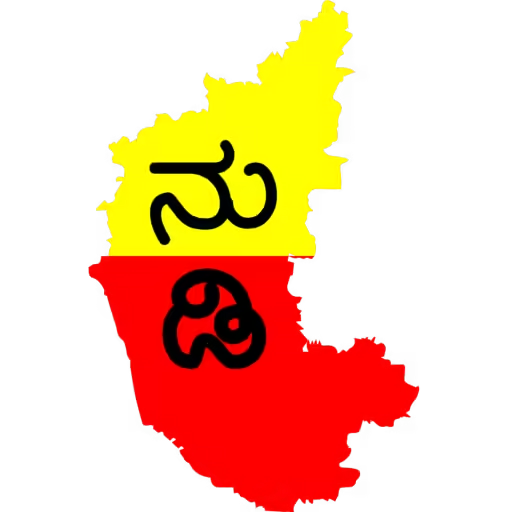
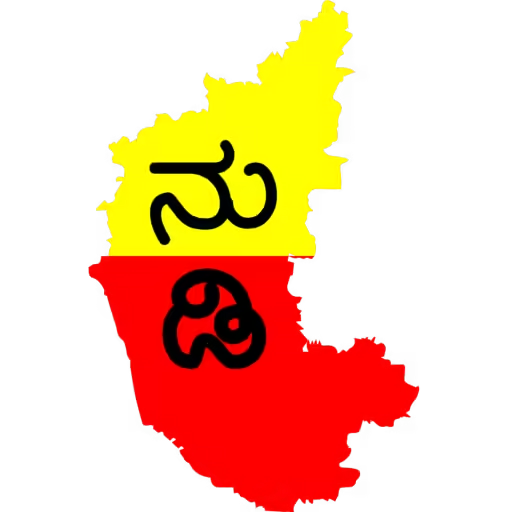
Table of Contents
Introduction
In the realm of Indian language typing, Nudi software has carved a niche for itself, offering a powerful and user-friendly solution for typing in Kannada. Developed to cater to the needs of Kannada speakers, Nudi has evolved significantly over the years, with multiple versions enhancing its capabilities. This blog provides a detailed overview of Nudi software, focusing primarily on versions 6.0 and 6.1, while also revisiting its earlier versions, 4.0 and 5.0, and shedding light on the software’s development journey.
The Evolution of Nudi Software
Nudi 4.0
Launched in the early 2000s, Nudi 4.0 marked a significant step forward in Kannada typing software. At this stage, the software aimed to provide users with a basic yet effective tool for typing in Kannada on personal computers. The interface was simple and intuitive, allowing even those with minimal technical expertise to navigate its features. Nudi 4.0 supported various keyboard layouts, enabling users to choose the one that best suited their typing style.
This version included essential functionalities such as word prediction, which improved typing speed and efficiency. The software was widely embraced by Kannada users, particularly in educational institutions and government offices, where the need for accurate Kannada typing was paramount. Nudi 4.0 laid the groundwork for future updates, addressing the evolving needs of its user base.
Nudi 5.0
Building on the foundation set by version 4.0, Nudi 5.0 was released with significant enhancements and new features. One of the notable improvements was the introduction of additional keyboard layouts, including phonetic layouts that made typing more accessible for users familiar with English keyboards. This version aimed to simplify the learning curve for new users, enabling them to type in Kannada without needing to memorize complex key combinations.
Nudi 5.0 also introduced a more refined user interface, making it visually appealing and user-friendly. The software incorporated advanced features like spell-checking and a comprehensive dictionary, which improved the accuracy of typed text. Moreover, the ability to create and save custom dictionaries allowed users to personalize their typing experience further. The enhancements made in Nudi 5.0 solidified its reputation as a reliable tool for Kannada typing and prepared the ground for the subsequent versions.
Development of Nudi Software
Nudi software was developed by the Government of Karnataka, specifically by the Kannada Ganaka parishad. The initiative to create Nudi arose from the need to promote Kannada language and culture in the digital age. As computers became more prevalent, there was an increasing demand for software that could facilitate typing in regional languages. The government recognized this gap and took proactive steps to develop a comprehensive solution that would empower Kannada speakers to communicate effectively in their native language.
The development process involved collaboration with linguists, software engineers, and user feedback to ensure that the software met the needs of its target audience. The goal was to create a product that was not only functional but also user-friendly, enabling users of all skill levels to type effortlessly in Kannada.
Nudi 6.0: Features and Improvements
Released as a significant upgrade to its predecessors, Nudi 6.0 incorporated a host of new features aimed at enhancing user experience. One of the most notable improvements was the integration of Unicode support, which allowed users to type in Kannada across various platforms and applications without compatibility issues. This development was crucial as it aligned Nudi with global standards, enabling seamless communication in Kannada in an increasingly interconnected world.
Nudi 6.0 also introduced a more sophisticated user interface, making it easier for users to access different functions. The software retained its phonetic typing capabilities, allowing users to type Kannada using English letters, which was particularly beneficial for those transitioning from English typing. Additionally, Nudi 6.0 featured an improved dictionary with a vast array of words, making it an excellent tool for both casual users and professionals.
The version also focused on enhancing typing speed through advanced word prediction algorithms. As users typed, the software would suggest words and phrases, allowing for quicker input. This feature was especially useful for writers, students, and professionals who needed to type lengthy documents in Kannada. Furthermore, Nudi 6.0 included tools for formatting text, enabling users to create visually appealing documents without needing additional software.
Nudi 6.1: Further Enhancements
Following the success of Nudi 6.0, the release of Nudi 6.1 brought additional refinements and enhancements. This version built on the features introduced in 6.0 while addressing user feedback to improve overall functionality. One of the key improvements in Nudi 6.1 was the optimization for better performance on various operating systems, ensuring that users could enjoy a smooth typing experience regardless of their device.
Nudi 6.1 also included updates to its dictionary, incorporating new words and phrases relevant to contemporary Kannada usage. This update was particularly important for users who required accurate and up-to-date terminology, especially in fields like education, technology, and media. The enhanced word prediction feature became even more intuitive, learning from users’ typing habits to offer personalized suggestions.
Another notable addition in Nudi 6.1 was enhanced compatibility with popular applications, including Microsoft Word and other text editors. This feature allowed users to type in Kannada seamlessly across different platforms, eliminating the need for complex formatting adjustments. The software also focused on user support, providing detailed tutorials and resources to help new users get accustomed to its features quickly.
User Experience and Feedback
The Nudi software series has garnered positive feedback from users across various demographics. Educational institutions have adopted it as a standard tool for teaching Kannada typing, while professionals in fields such as journalism and publishing have praised its efficiency and accuracy. Users appreciate the software’s continuous updates, which reflect the changing linguistic landscape and incorporate user suggestions.
Many users have reported that the phonetic typing feature significantly reduced the learning curve for typing in Kannada, allowing them to transition smoothly from English typing. The software’s user-friendly interface and extensive documentation have also contributed to its widespread adoption, making it an essential tool for anyone looking to type in Kannada.
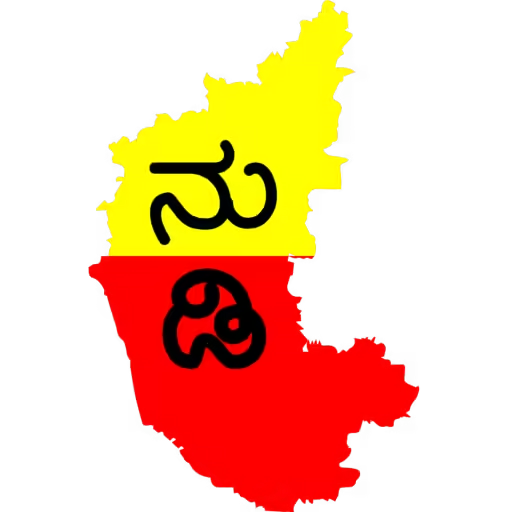
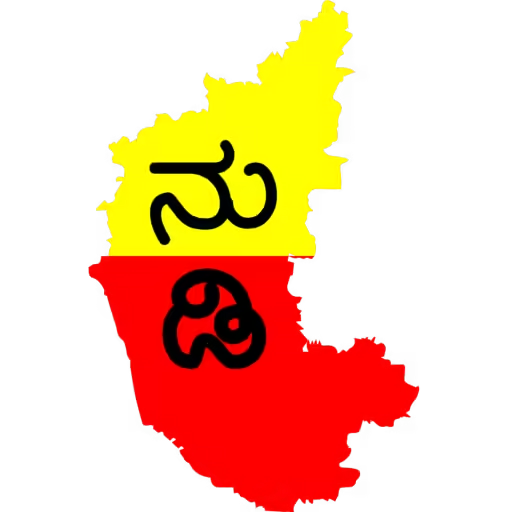
Conclusion
Nudi software has played a vital role in promoting Kannada language and culture in the digital realm. From its early versions, 4.0 and 5.0, which laid the groundwork for its capabilities, to the advanced features of 6.0 and 6.1, Nudi has continually evolved to meet the needs of its users. Developed by the Government of Karnataka, Nudi reflects a commitment to preserving and promoting the Kannada language in an increasingly globalized world.
As technology advances and the demand for regional language typing continues to grow, Nudi remains a trusted solution for Kannada speakers. Its features, ease of use, and ongoing updates ensure that it will continue to be an invaluable tool for anyone looking to communicate effectively in Kannada. Whether for educational purposes, professional use, or personal communication, Nudi software stands out as a premier choice for Kannada typing, fostering a deeper connection with the language and its cultural heritage.
Who developed Nudi software?
Nudi software was developed by the Government of Karnataka, particularly by the kannada ganaka parishad. The initiative aimed to promote Kannada language and culture in the digital space.
What operating systems does Nudi support?
Nudi software is compatible with Windows operating systems and Mac Operating systems. Users should check the specific version requirements to ensure compatibility with their system.
Can I use Nudi software with other applications?
Yes, Nudi software can be used with popular applications like Microsoft Word, Excel, browser, editing softwares and other text editors, allowing users to type in Kannada seamlessly.
How does phonetic typing work in Nudi?
Phonetic typing in Nudi allows users to type Kannada words using English letters. The software then converts the English input into the corresponding Kannada characters, making it easier for those familiar with English keyboards to type in Kannada.
Is Nudi software suitable for professional use?
Yes, Nudi software is completely free and it is suitable for both personal and professional use. Its features cater to various needs, including educational, journalistic, and business environments, making it a versatile tool for Kannada typing.
Can I use Nudi for typing in other Indian languages?
Yes. You can use nudi 6.5 for other Indian languages typing.
Is there a mobile version of Nudi software?
As of now, Nudi software is primarily designed for desktop and laptop use. Users seeking mobile solutions may need to explore other typing applications specifically designed for smartphones and tablets.