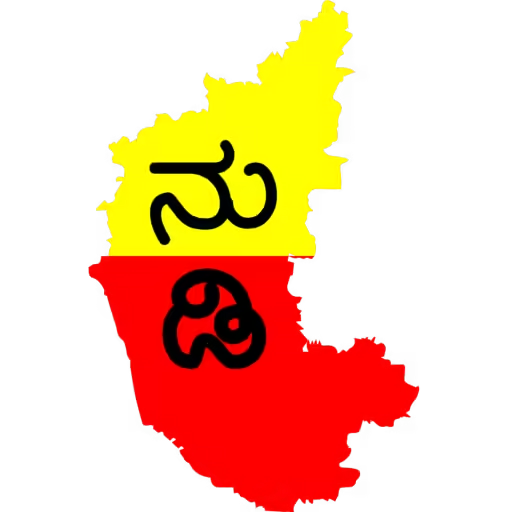Lipikar, discontinued in 2013, is an offline tool allowing users to type in native languages on an English keyboard, compatible with all Windows-based Unicode apps.
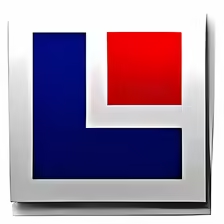
Lipikar
Windows, Version- 3.0.0
Similar Softwares
In an increasingly globalized world, typing in regional languages can be challenging, especially on standard English keyboards. Lipikar, a desktop authoring tool designed for Windows, provided an elegant solution by allowing users to type in their native languages using a regular English keyboard. Despite its official closure in 2013, Lipikar remains a significant tool for those familiar with its functionality. This offline software, known for its simplicity and versatility, continues to be used by many who need a reliable way to type in multiple languages without an Internet connection.
What is Lipikar?
Lipikar was a Windows-based desktop authoring software that allowed users to type in their preferred languages without the need for a specialized keyboard. Its user-friendly interface required only basic knowledge of the English keyboard layout, encouraging users to think and type in their native language. Despite its discontinuation in 2013, it remains notable for its ease of use and wide compatibility with Windows applications.
Also Read
Key Features of Lipikar
- Intuitive Typing
Lipikar’s straightforward typing system allowed users to input even the most complex characters quickly. It reduced the need to learn new keyboard layouts, making it accessible to users of all skill levels. - Support for Multiple Languages
Being Unicode-based, Lipikar supported a wide range of languages, including Indian and other non-Latin scripts. It enabled users to easily type in their native languages across various Windows applications. - Offline Functionality
One of Lipikar’s standout features was its offline capability. Users could work without an Internet connection, making it an ideal solution for areas with limited or no connectivity. This allowed users to focus on their work and access the Internet only when necessary. - Compatibility with Windows Applications
Lipikar integrated smoothly with popular Windows programs like MS Word, Excel, and PowerPoint. This compatibility ensured that users could easily create and edit documents, send emails, chat, and even post on social media in their language. - Cross-Platform Document Sharing
Documents created using Lipikar could be viewed on any device, even those without the software, thanks to its Unicode foundation. This made it a great tool for sharing multilingual documents across platforms.
System Requirements and Installation
Although Lipikar was discontinued in 2013, its lightweight design allowed it to work on a wide range of Windows versions, including Windows XP, Vista, 7, and 8, in both 32-bit and 64-bit formats. Installation was simple, and once installed, users could begin typing by selecting a font and using either the keyboard or the character grid on the screen.
How to Use Lipikar
After launching the application:
Select a compatible font for the language you want to type in.
A grid displaying all the characters for that font will appear on the screen.
Click on any character to insert it into the composing area or use the keyboard directly.
Once the text is complete, users could copy it and paste it into word processors or other applications for further use.
Lipikar also allowed users to create custom keyboard layouts by mapping characters to specific keys, which could be saved and reused for future tasks, speeding up the typing process.
Lipikar’s Legacy
Even though Lipikar’s development was officially halted in 2013, it remains a valued tool for many users. Its ability to function offline and its compatibility with multiple languages and Windows applications continue to make it relevant. While newer software has emerged, Lipikar’s simplicity and effectiveness have left a lasting impact, especially for users needing offline multilingual typing solutions.
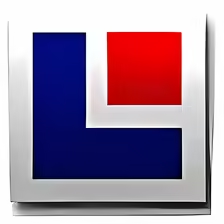
Lipikar Software
Lipikar may have officially closed in 2013, but its contributions to multilingual typing remain relevant. Its offline functionality, support for multiple languages, and user-friendly interface made it a go-to tool for many users. Although discontinued, Lipikar’s legacy continues, offering a solution for those who need reliable, offline software for typing in their native languages.