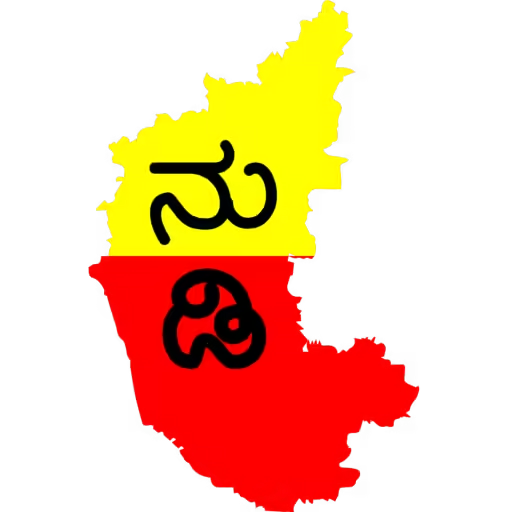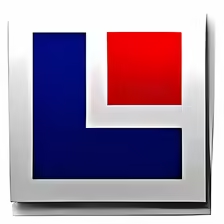Discover a variety of free typing software for every Indian language, including Azhagi, Azhagi+, Baraha, Lipikar, Nudi, Varamozhi, and Pramukh IME. Download these user-friendly tools and enhance your typing experience across multiple platforms
Tamil Softwares


Related Posts
How to Install and Type in Regional Languages on Your Computer
Typing in regional languages has become essential for users across India and other countries that use diverse scripts. Here’s how you can easily install software and start typing in your preferred regional language.

Step by Step Guide

For Windows:Visit the Google Input Tools website. Download and install the Google Input Tools software. During the installation, select the languages you want to use.
For Chrome (Browser Extension):Go to the Chrome Web Store. Search for “Google Input Tools” and click on Add to Chrome. After installation, click on the extension icon to select your preferred language.
How to Type:
Once installed, you can switch between languages by clicking on the Google Input Tools icon in your taskbar (for Windows) or browser (for Chrome). Type the language phonetically in English, and the tool will automatically convert it into the regional script.

How to Install:
Go to the Microsoft Indic Language Input Tools page and download the appropriate tool for your version of Windows. Open the downloaded file and follow the installation prompts. After installation, go to Control Panel > Clock, Language, and Region > Language to add your preferred language.
How to Type:
Once installed, you can switch between languages by using the Language Bar on the taskbar. Press Windows Key + Space or Alt + Shift to toggle between languages. You can now type in your chosen language in any application (Word, Notepad, etc.) using the Indic Keyboard layout.
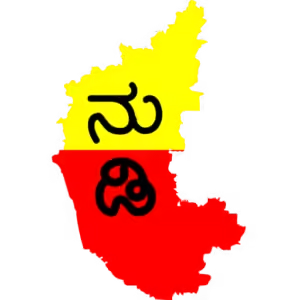
How to Install:
Visit the Nudi Software download page. Download the installer package and run it. Follow the on-screen instructions to install Nudi on your computer.
How to Type:
After installation, select Nudi from the language bar in the system tray. You can choose between the Phonetic Layout or the Fixed Layout. Type in English, and Nudi will convert it into Kannada or any other language supported by Nudi.

How to Install:
Go to the Baraha Software download page and download the setup file.
Install the software by following the setup wizard.
Once installed, restart your computer if prompted.
How to Type:
Open any word processor or text editor.
From the Baraha menu, select your desired language (Hindi, Kannada, Telugu, etc.).
Start typing using the Baraha keyboard layout, or use the Phonetic Mode to type in English and get it converted into the regional script.